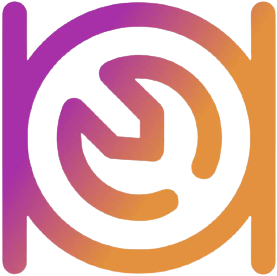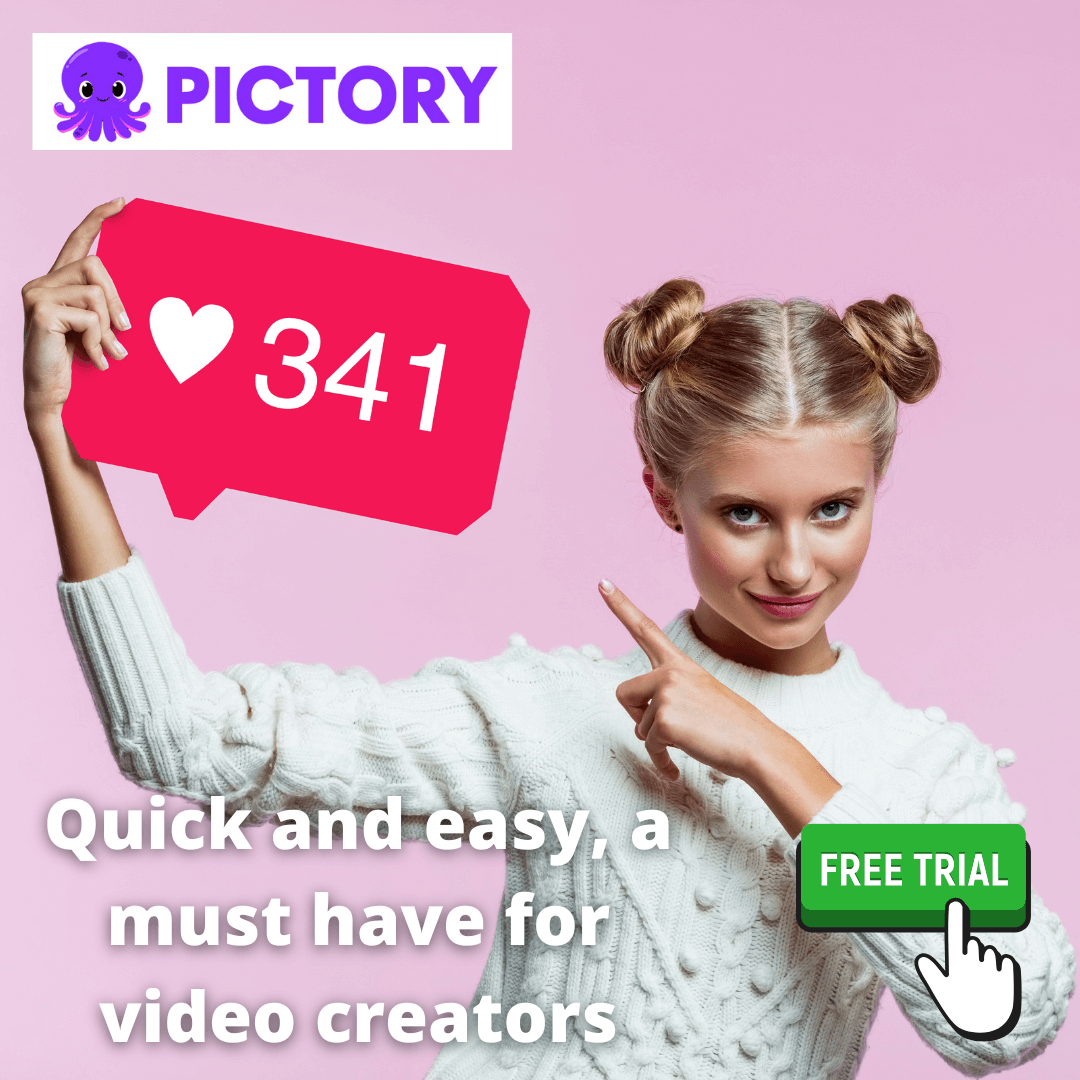Maynuu Summary
Maynuu is the perfect solution for small restaurant owners. It helps you streamline online ordering and delivery operations. It’s like an all-in-one toolkit.
You can manage your menu, take orders, and link with delivery services. Best of all, you keep 100% of your profits.
Using Maynuu can lower your third-party fees. This lets you give your customers more value. You also get access to strong marketing tools and detailed sales analytics. These help you make smart decisions and increase your profits. Maynuu is the key to unlocking your restaurant’s full potential.
Maynuu Review
Maynuu is a tool for creating your own online ordering website. The beauty of it is you only need to create your menu once. This same menu can be used across all types of online ordering:
- On-premise ordering
- Reservations
- Takeaway
- Delivery
Maynuu takes a “restaurateur-first” approach. It is built by people who have actually owned and run real restaurants before, not just imaginary ones. Restaurants using Maynuu get to keep 100% of their earnings.
The founder of Maynuu, Wafiq Rodzuan, started out by building a simple solution for his brother’s café during the COVID-19 epidemic. The café was using WhatsApp to collect orders but it was cumbersome. They wanted something easy to use that doesn’t charge high commissions like the big platforms do.
In this guide, you’ll learn how Maynuu saves you money, time, labour, and gives you back full control of your restaurant business.
- Maynuu for small restaurants
- Where is Maynuu available?
- Create your online menu in minutes
- Real life examples
- FAQs about Maynuu
Maynuu for small restaurants
Here’s why I recommend Maynuu for busy restaurant owners: it is
Simple
Maynuu is an e-commerce “no-code” platform, which means you don’t have to know how to code to build your own ordering site. Instead, you use an Excel1-like interface to fill in your menu details.
You can create a professional ordering website in under 30 minutes.
Maynuu provides a handy setup guide, so you never have to feel lost.
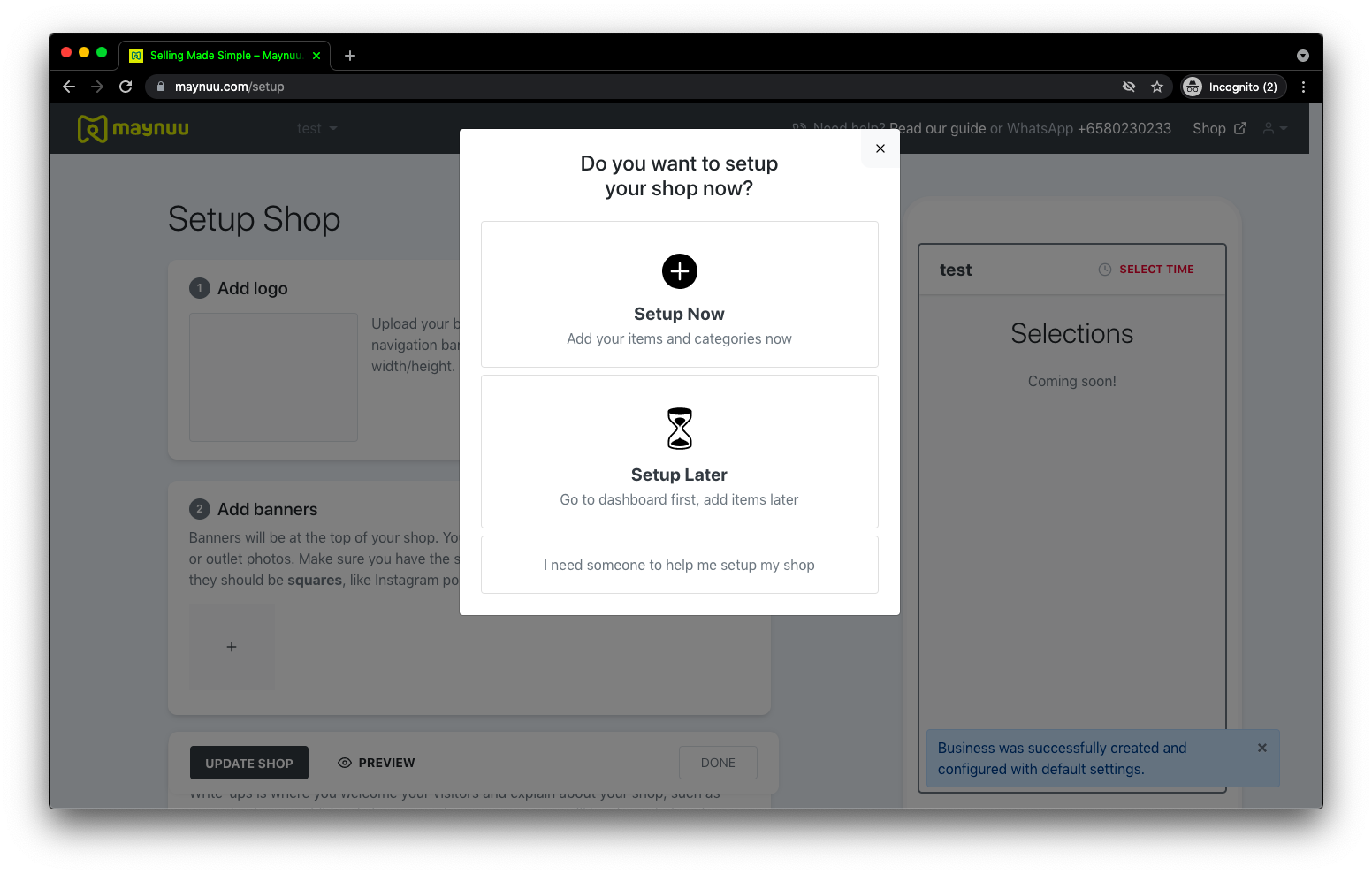 Maynuu’s starting page with helpful instructions
Maynuu’s starting page with helpful instructions
Supports all kinds of ordering
The 4 types of orders you can accept with Maynuu:
- On-premise orders via QR code technology
- Reservations
- Takeaway
- Delivery
Free
Maynuu provides you with your own dedicated ordering webpage. You can start accepting orders even if you don’t have a restaurant website yet.
Where is Maynuu available?
Worldwide
You can sign up for Maynuu anywhere in the world. It is free to register an account.
You get to use it “out-of-the-box” with all the standard features included.
What does ‘standard features’ mean? It means you can do the following:
Create and publish your digital menu
Start accepting orders
Accept payments at your cashier counter
Use your own in-house delivery people
Set your own delivery rates
However, you might not have the following features:
Automated delivery2
Credit card payment processing2
Maynuu is perfect for the following cases:
- On-premise ordering
You want your customers to order on-premise by scanning the QR code on their table. They will then pay at the cashier at the end of the meal. - Reservations
You want to accept online reservations. Your customer can pre-order their entire meal AND book a table at the same time! - Takeaway
You want your customer to order online for takeaway. When they arrive to pick up their order, they pay you at the cashier. - Delivery
You want to offer online ordering for delivery. The customer will pay your driver cash on delivery.
If you prefer to go cashless and collect upfront payment for all the above scenarios, you can do so by enabling the bank transfer option.
Malaysia and Singapore
Restaurants in Malaysia and Singapore can sign up for Maynuu for free. You get all of the following features:
Create and publish your digital menu
Start accepting orders
Accept payments by credit card, e-wallet, cash, and bank transfer
Automated delivery (via third-party couriers)
Set custom delivery rates if you want to do your own delivery
Create your online menu in minutes
Building an ordering website with Maynuu is super easy for beginners and advanced creators alike.
The layout is like a spreadsheet - a familiar concept to many.
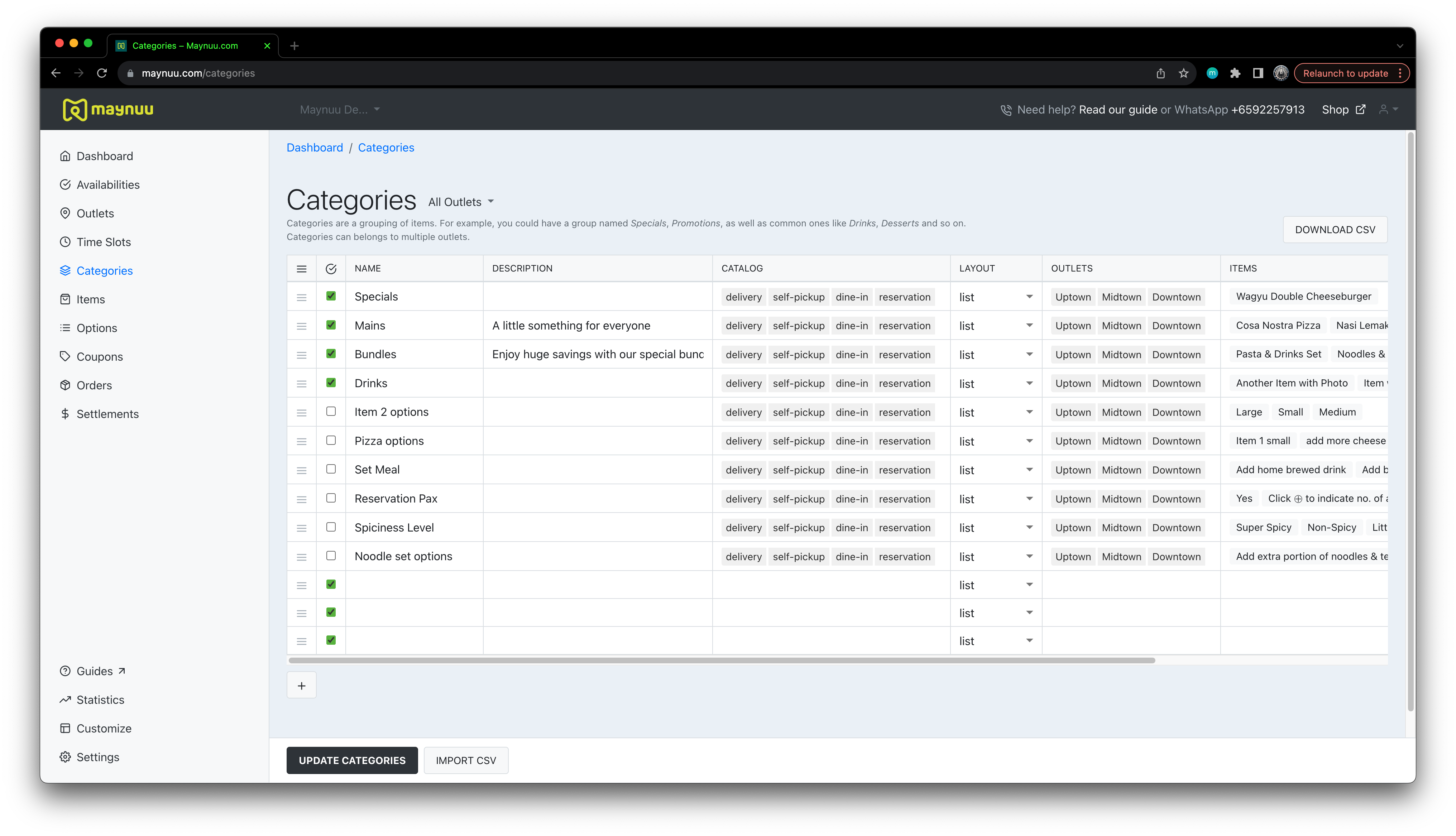 Maynuu’s dashboard, showing the Categories page
Maynuu’s dashboard, showing the Categories page
After signing up, follow the step-by-step setup instructions.
- Fill out your business information.
- Add a category.
- Add items to the category.
- Assign whether the items are for delivery only, dine-in only, or all.
- Add options to items.
- Add coupon codes.
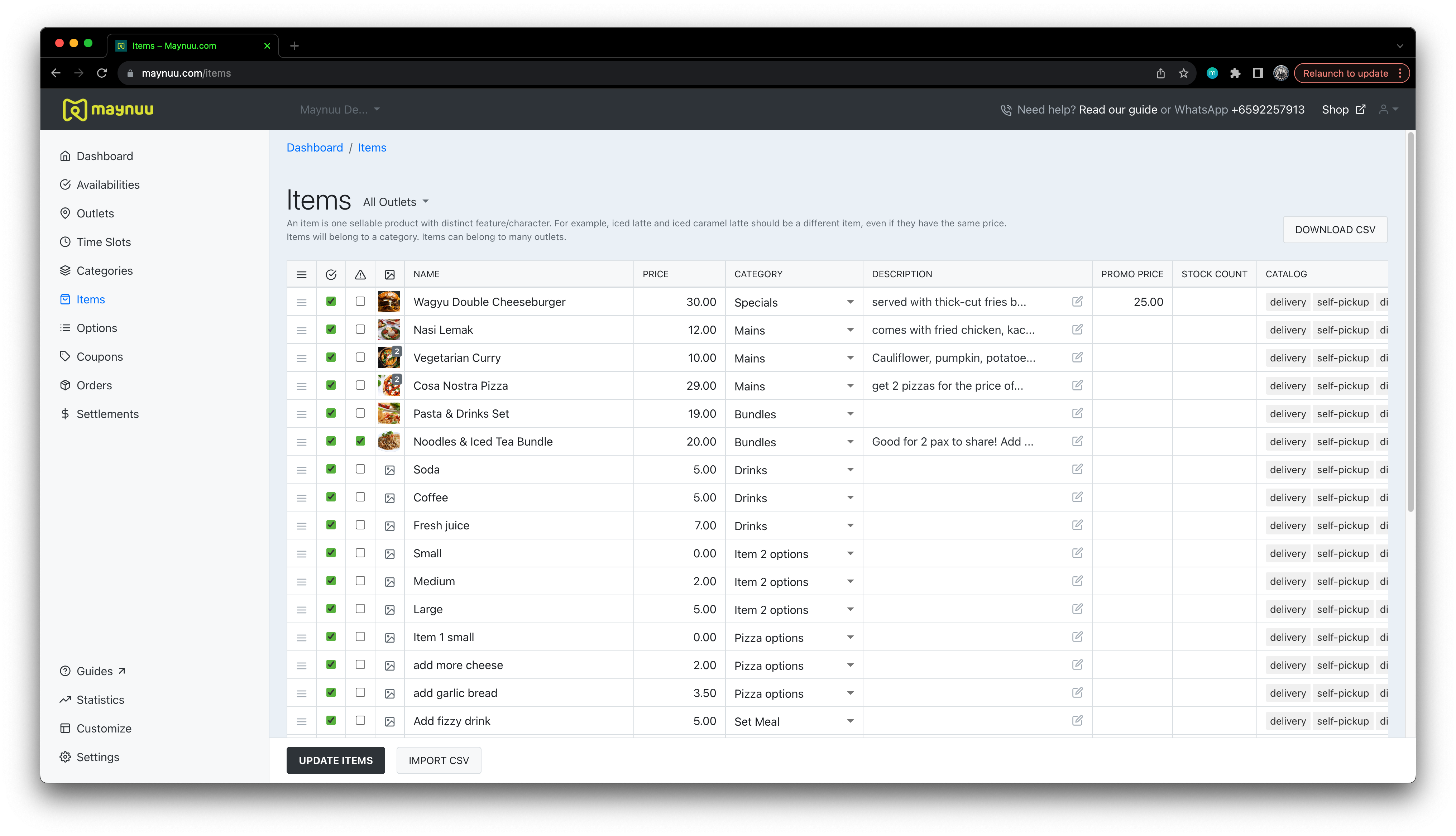 Maynuu’s dashboard, showing the Items page
Maynuu’s dashboard, showing the Items page
You can create multiple businesses and/or multiple outlets under one registered account. Then, you can designate which outlet a particular category or item belongs to.
This way you don’t have to re-create the same menu over again for new outlets. One menu can belong to many outlets. This is great if you operate multiple outlets that sell the same menu.
Then customise your shop front.
Add your logo, banners, and a write-up.
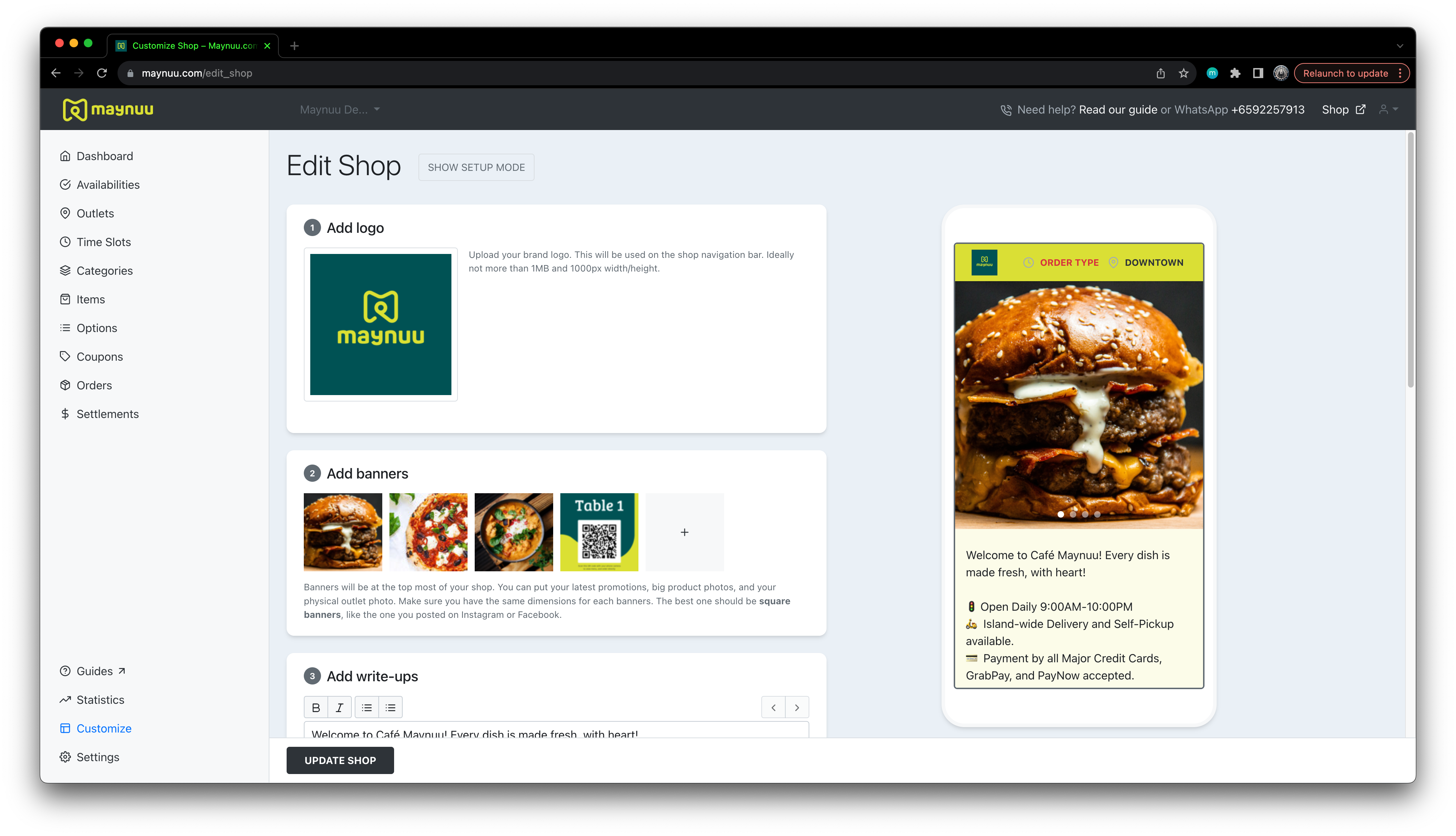 Maynuu’s dashboard, showing the Customize page
Maynuu’s dashboard, showing the Customize page
You can also customise the colours to suit your branding.
Plus, add social media and website links. Essentially, you get a Linktree-like page + ordering site rolled in one!
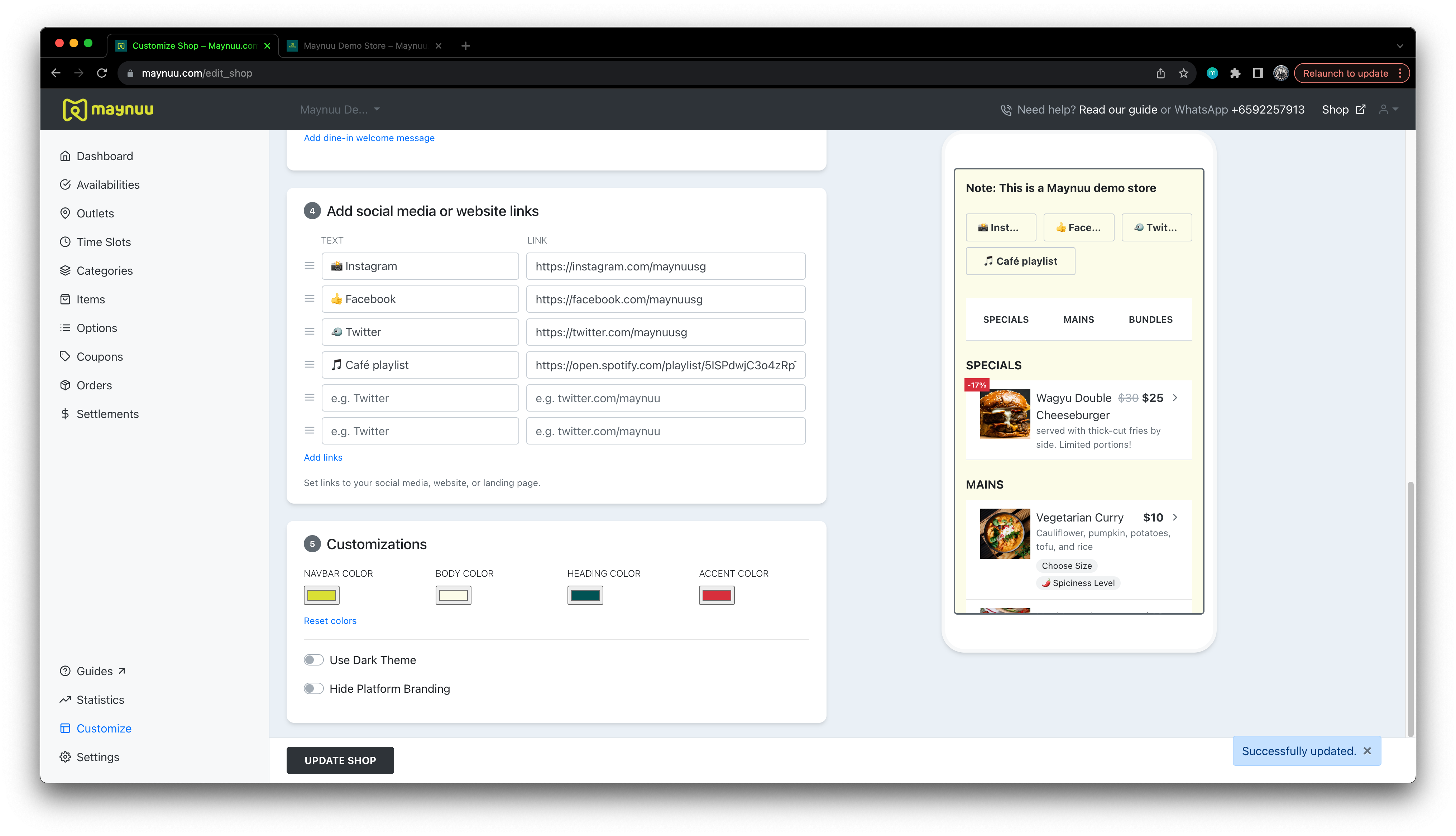 Maynuu’s dashboard, showing the Customize page
Maynuu’s dashboard, showing the Customize page
All this can be done in under 30 minutes. And you will have a sleek and striking website ready to start selling!
Personally, I find Maynuu to be simple yet powerful. Like a “Shopify for restaurants”, if you will.
Real life examples
Here’s an ordering site I made with Maynuu as a demo. It took me 23 minutes to create it from start to finish.
Click on the image below to see the live demo site.
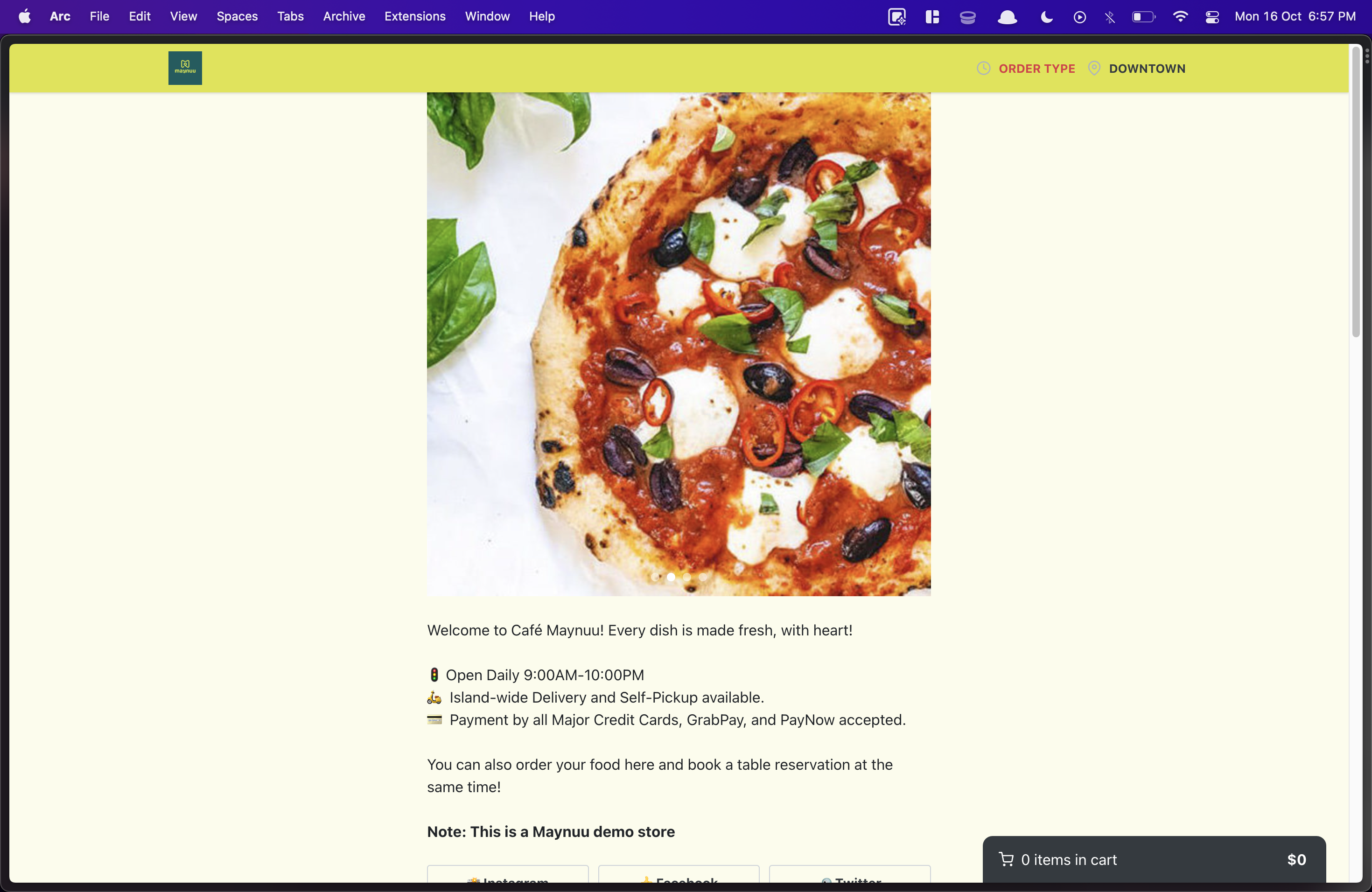 Example of a Maynuu ordering site.
Example of a Maynuu ordering site.
Frequently asked questions about Maynuu
What other services does Maynuu integrate with?
Maynuu integrates with the following payment processors:🇲🇾 Malaysia: 2c2p, Billplz, SecurePay, Stripe
🇸🇬 Singapore: Stripe
Maynuu integrates with the following third-party logistics:
🇲🇾 Malaysia: DelyvaNow, DelyvaX, Lalamove, MrSpeedy, BungkusIt
🇸🇬 Singapore: Kosmo, Lalamove, PandaGo, GrabExpress
Merchants outside of Malaysia and Singapore may have access to these integrations if Maynuu has a partner in your locale. Contact aaron@maynuu.com to find out.
What level of support does Maynuu offer?
Maynuu offers the following support options:Documentation, Email, WhatsApp
What languages does Maynuu support?
Maynuu's user interface is in English.Maynuu's documentation is in English. Maynuu's support requests can be in English and Malay.
The content of your Maynuu website can be in any language.
Who are the typical users of Maynuu?
Bakeries, bars, bistrots, boulangeries, butcheries, cafés, cantinas, caterers, coffeeshops, delis, diners, eateries, food trucks, franchises, grocers, hotels, patisseries, pubs, and restaurants.Does Maynuu host your website?
Yes, Maynuu hosts your website regardless of wherever you sign up from. You may upload unlimited menu items and photos.Is Shopify or Maynuu better?
Shopify is known for being a powerful ecommerce platform that packs a punch with its sales tools. However, their focus is more on retail businesses, so not all of its functions are built with the restaurateur in mind.Viewing orders
One such example is the Orders page. Shopify lists the orders by the time it is ordered, not the time the customer wants the food delivered/collected. The orders are displayed in rows, where you have to click each one to view the order details.
Maynuu lists your orders by the date and time it is expected to be ready. Orders are displayed in cards, similar to order chits in a restaurant setting. At one glance, you are able to see the delivery/collection time, as well as all the items.
Reservations
Shopify does not have a built-in reservation system, and I hesitate to recommend any of its third-party reservation apps based on the poor user reviews. You can add a call to action that lets visitors ring your restaurant directly, but you’ll need coding skills to set this up.
Maynuu comes with a built-in reservation system.
Value for money
Shopify’s plans range from USD $29 – $299 per month. Shopify may be powerful, but you’ll need to pay for themes, transaction fees, and the cost of add-on apps, so you’re likely to be paying quite a lot for it. I don’t usually recommend Shopify for small restaurants that are on a budget.
Maynuu is free for restaurants. It comes with all the restaurant-focused features and integrations right out of the box. So there is nothing that you need to install to get it to work.
Learning curve
While powerful, Shopify isn't the easiest platform to use. Its navigation bar feels complicated, and trying to mould it into a site that befits a restaurant's operations can be frustrating.
Maynuu's dashboard is straightforward and catered towards restaurant operators.
I recommend using Maynuu over Shopify if you are starting out and want to build a website fast.
Footnotes
-
Referring to Microsoft Excel, a spreadsheet software programme used for data entry and management. Its contemporary counterpart is Google Sheets. ↩
-
These features require a local partner. Maynuu partners with agencies all over the world. If you would like to become a partner and offer Maynuu’s software to the restaurants in your city, email aaron@maynuu.com to find out more. Maynuu takes care of the tech. You do the marketing and onboarding. They offer a white-label servicve so you can launch and operate your own branded marketplace. ↩ ↩2