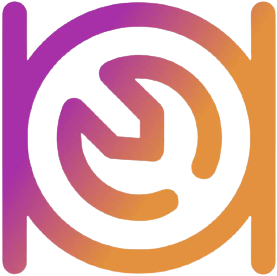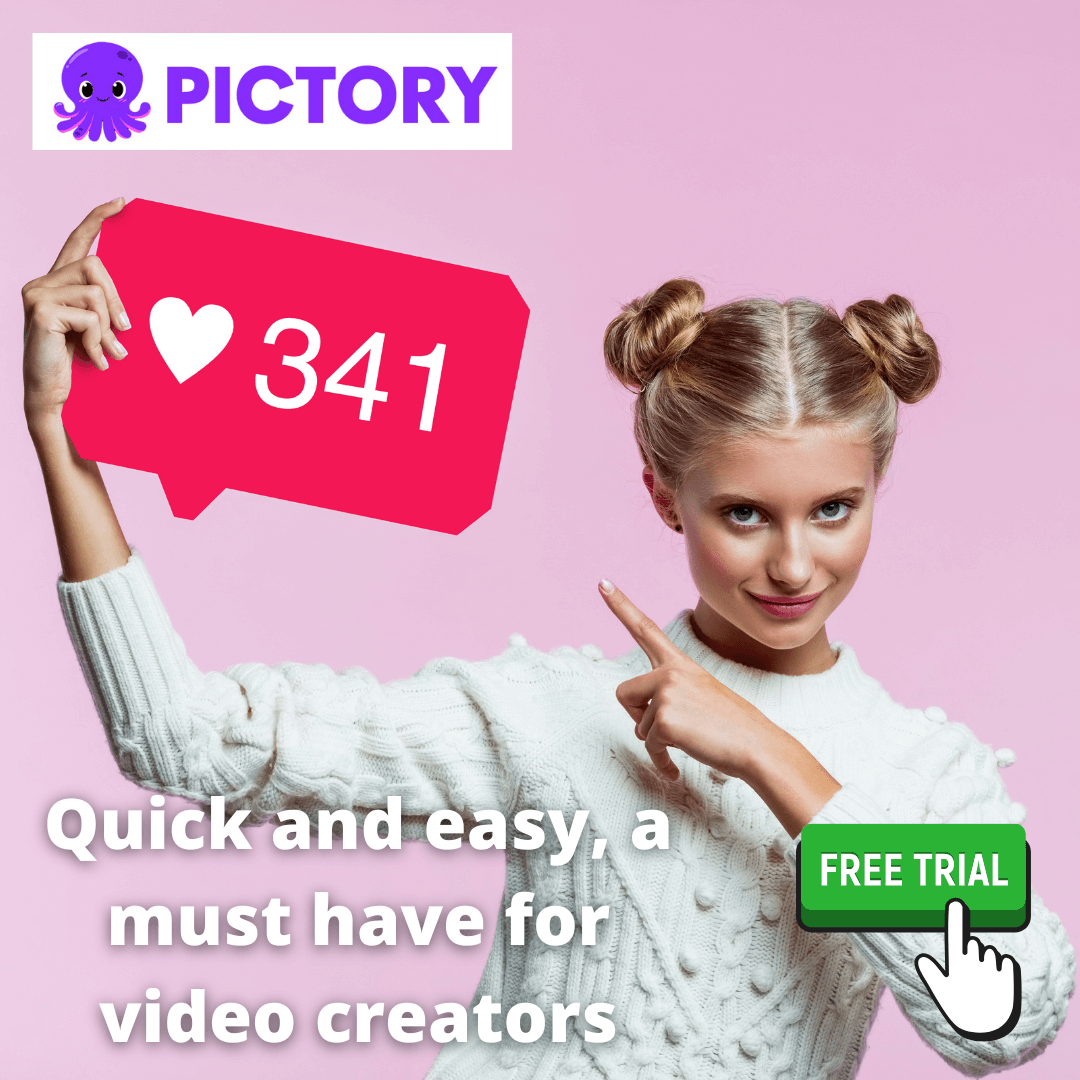Testimonial.to Summary
Testimonial is the ideal tool for showcasing happy customers at your restaurant. You can collect text and video testimonials from customers.
Then, you can add them to your website with a few clicks. This boosts your online presence and helps attract new diners.
Testimonial’s simple dashboard makes managing your social proof easy. Testimonial helps you gather and show your best customer feedback. This works for reviews on social media, video sites, or other platforms. This builds trust and credibility for your restaurant.
New users get 15% off for 12 months - only with this link.
Testimonial.to Review
Collecting testimonials is one thing. But having to always update new ones on your website? Not the best use of your time.
Have you wished for an easier and faster way? Testimonial might be the answer.
Testimonial provides over 100 easy ways to collect testimonials. You can then display them on any type of website. Or use their free landing page.
The founder of Testimonial, Damon Chen, started out as a solo business. They built it by listening to customers’ feedback.
In this guide, you’ll learn why Testimonial is useful for managing your restaurant’s social proof.
- Testimonial.to for small restaurants
- Testimonial.to Pricing
- Build your “Wall of Love” in minutes
- Real life examples
- FAQs about Testimonial.to
Testimonial.to for small restaurants
Here’s why I recommend Testimonial.to for busy restaurant owners: it is
Simple
There’s no need for a developer or website hosting - you can do it yourself in under 2 minutes.
Testimonial provides you with your own dedicated landing page. You can start showing off your testimonials even if you don’t have a restaurant website yet.
The 2 most important things you can do with Testimonial:
- Collect testimonials from many different sources
- Display your testimonials on any type of website
Collect from different sources, such as
- Google Reviews
- Facebook Page Reviews
- Instagram shoutouts
- TikTok comments
- TripAdvisor
- Foursquare
- OpenTable
- Trustpilot
- Yelp
…to name a few. See the full list here.
Display on any type of website, such as
- Carrd
- Ghost
- Shopify
- Webflow
- Linktree
- Beacons.ai
- WordPress
- Typedream
- Unicorn Platform
…to name a few. See the full list here.
Testimonial helps you manage all your social proof in a single place, with a simple dashboard.
Testimonial’s simple & clean dashboard
Supports text, images and video
Testimonial lets you collect text, image, and video testimonials from your customers. The latter is rarely seen on most restaurant websites.
People love watching short video clips, as seen in the popularity of TikTok and IG Reels. Showcasing video testimonials on your website will set you apart from other restaurants.
Other than text and video, you can gather reviews from pretty much anywhere. For example:
- your social media (Instagram, Facebook, Twitter)
- video hosting platforms (YouTube, Vimeo)
- other review sites (Google Reviews, TripAdvisor)
You can then filter and select the best reviews to feature on your website.
You can also customise it any way you want, to match the look of your website.
You can customize the following:
— Guillaume Bardet (@GuillaumeBardet) February 3, 2023
• Border radius
• Shadow size
• Tweet Link & Heart color
• Background (Gradient, solid color, transparent)
The best part is you don't have to edit the code on your website each time! 🪄 pic.twitter.com/IU44gvrpgG
Free
You can collect up to 2 video and 10 text testimonials on the free plan. It includes your own dedicated Testimonial page, and some third-party imports.
The free ‘Starter’ plan is enough to get you started. It’s a powerful way to connect with current customers. And show off to potential customers what others think about your business. This builds trust and, in turn, increases sales.
Testimonial.to Pricing
Testimonial has three paid plans: Starter Plus, Premium, and Ultimate.
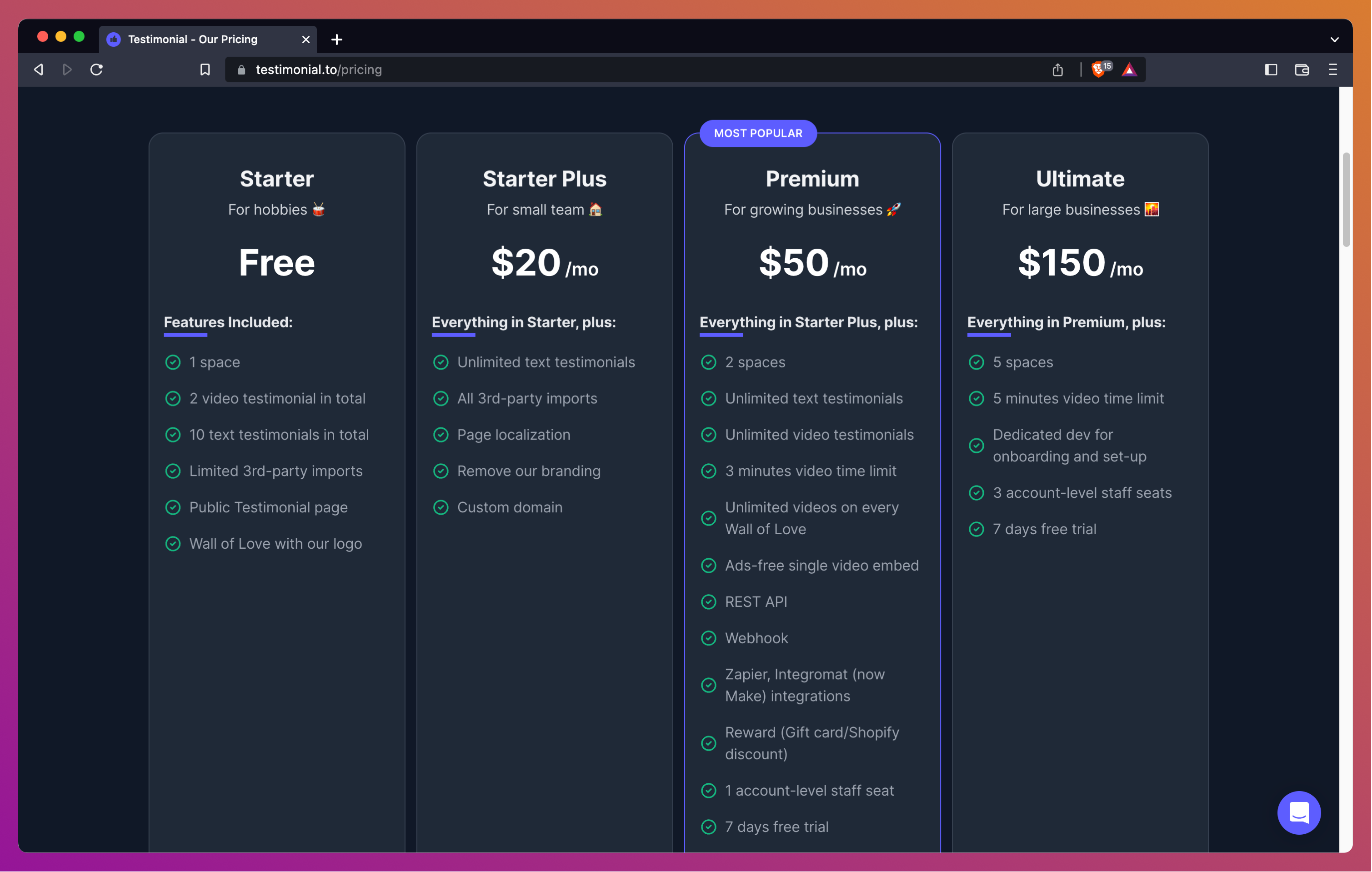 Testimonial.to pricing page
Testimonial.to pricing page
When you’re ready to upgrade, Testimonial’s ‘Starter’ plan is USD $25/month, and the ‘Premium’ is $40/month. This will get you unlimited testimonials and open up more advanced features. You get two months free if you sign up for a year.
I recommend getting the Premium plan at USD $40 per month for growing businesses.
Testimonial.to discount
New users get 15% off for 12 months - only with this link.
Testimonial Premium benefits
How Testimonial’s paid plan benefits your restaurant: You can
- Get unlimited text testimonials
- Get unlimited video testimonials
- Higher video time limit (from 2mins to 3mins)
- Embed single videos on your website landing page
- Host the Testimonial landing page on your own domain
- Send loyalty rewards to your customers in exchange for their testimonials
A small price to pay in exchange for the value you will get.
Build your “Wall of Love” in minutes
6 easy steps:
- Head over to Testimonial.to
- Click on “Sign Up”, fill in your details
- Confirm your email - Go to your dashboard, scroll down, click on ‘Create a new space’
- Set up your collection page by following the prompts
- Once your space is ready, go back to the dashboard
- On the left menu, scroll down to ‘Embeds & Metrics’
- Click ‘Wall of Love’ - Follow the prompts to choose a layout and customise your new Wall of Love
- Your Wall of Love is ready! You can embed it into your website following this guide
Video tutorial by Chris Lema:
Real life examples
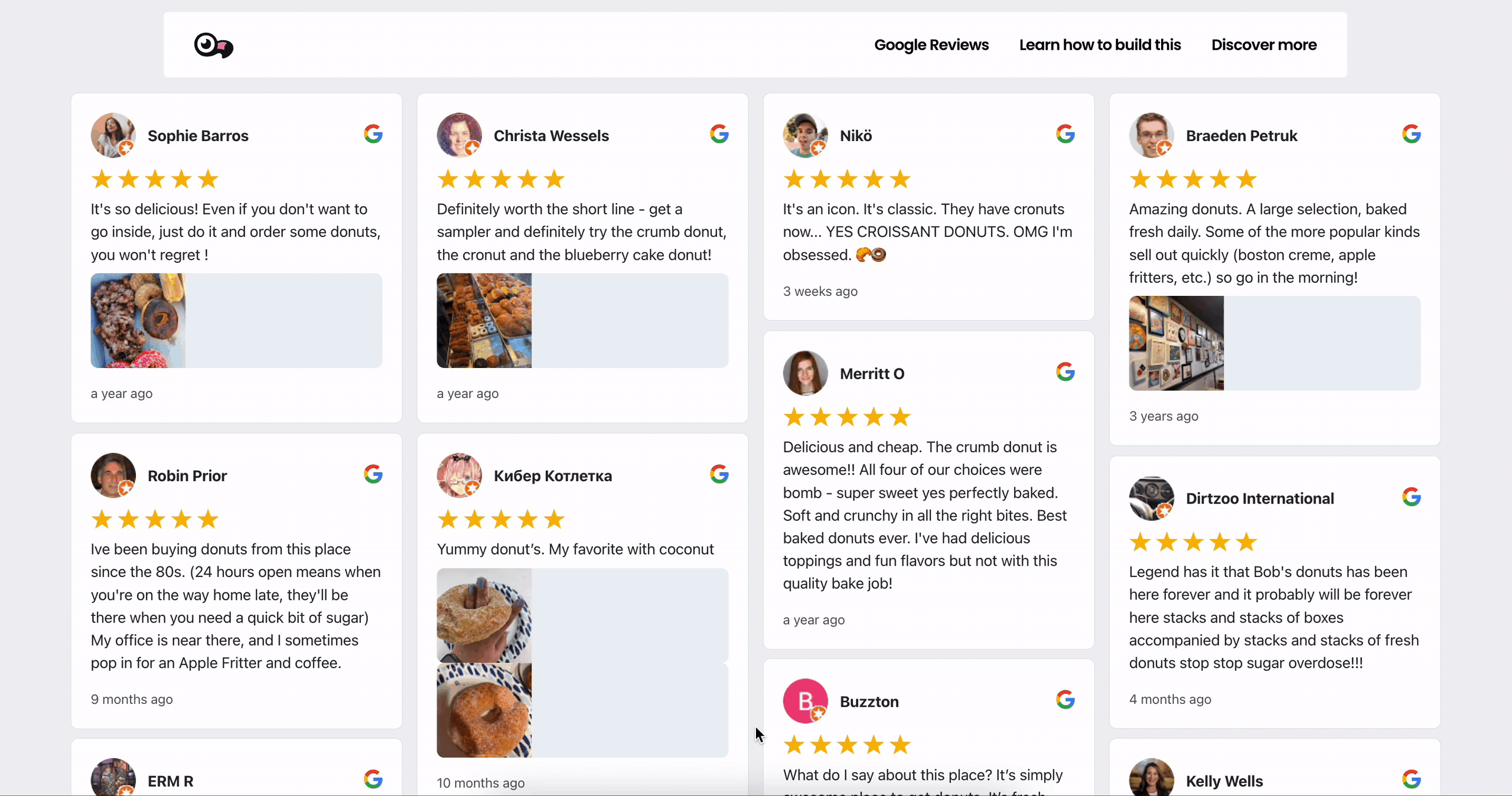 A donut shop’s collection of Google Reviews
A donut shop’s collection of Google Reviews
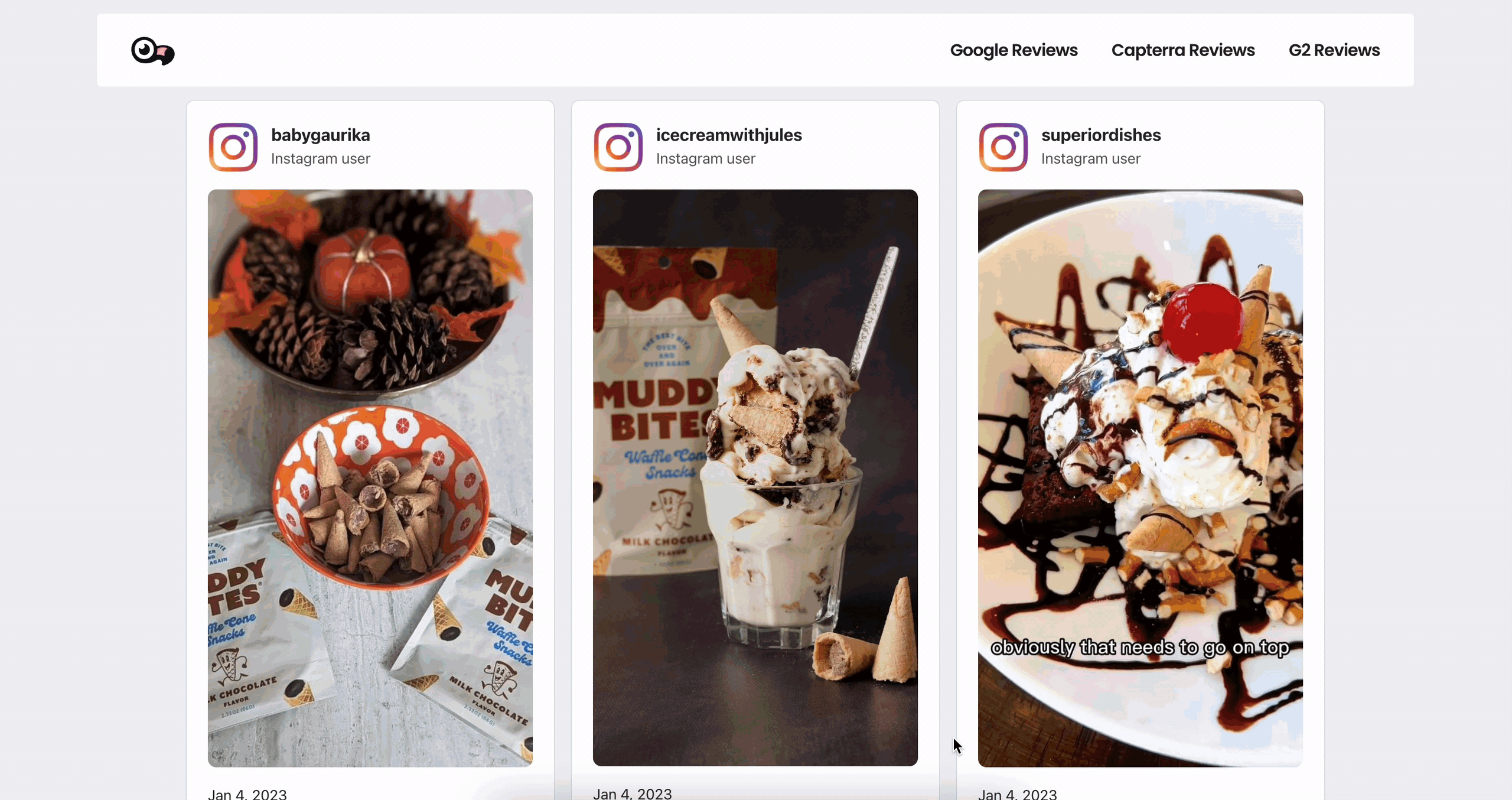 Muddy Bites’ collection of Instagram shoutouts
Muddy Bites’ collection of Instagram shoutouts
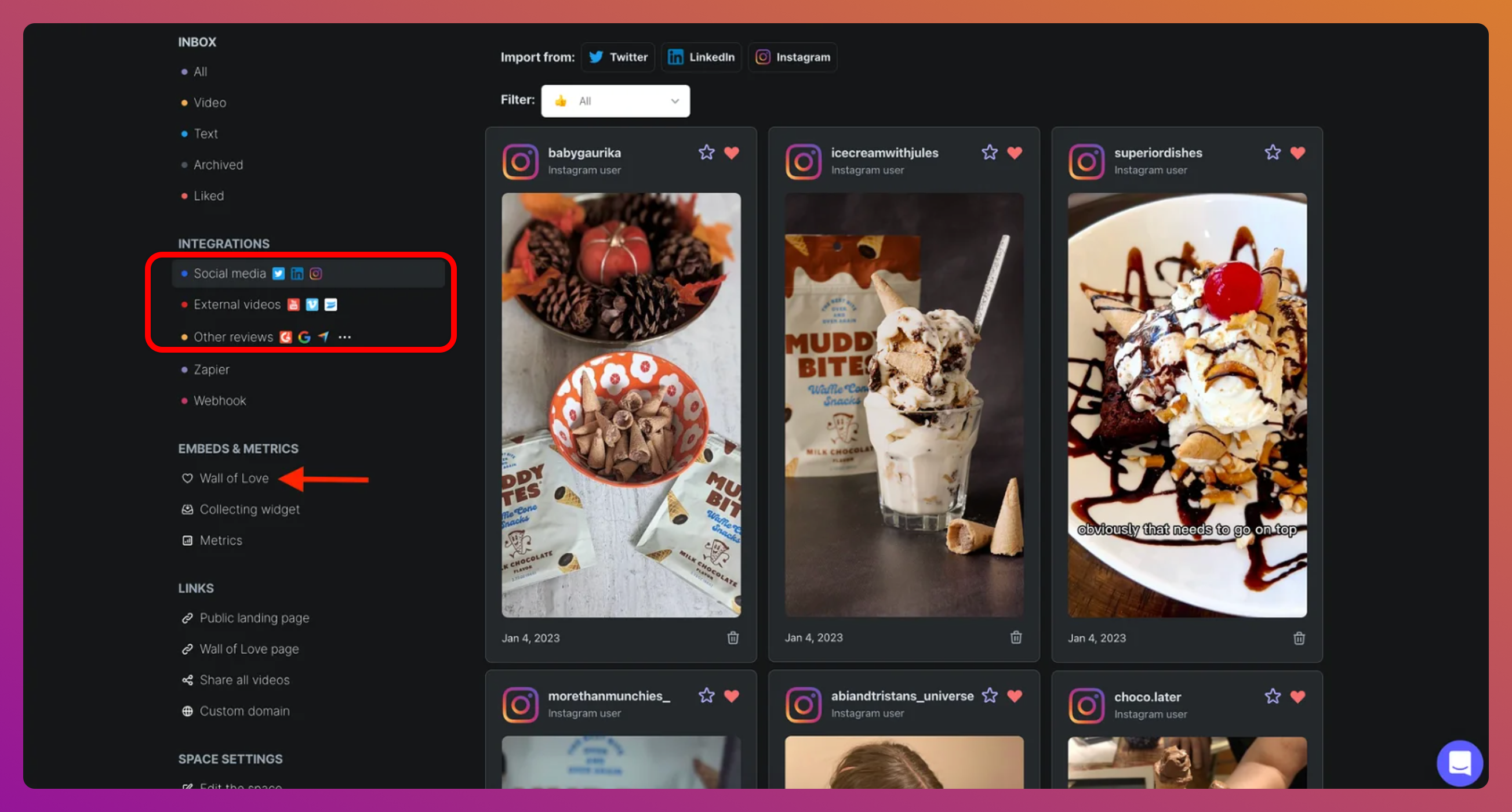 You can collect testimonials from different sources, and display them all at once.
You can collect testimonials from different sources, and display them all at once.
Frequently asked questions about Testimonial
What other apps does Testimonial integrate with?
Testimonial integrates with the following applications: Google Reviews, OpenTable, Tripadvisor, Yelp, G2, Capterra, TikTok comments, Facebook Page Reviews, Twitter, Instagram, LinkedIn, Carrd, Linktree, Shopify, Typedream, Unicorn Platform, and many more.The Starter and Starter Plus plans limit imports for social media and review sites. The paid Premium and Ultimate plans give you all the integrations.
See the full list of integrations.
What level of support does Testimonial offer?
Testimonial offers the following support options: Help Center, website live chat.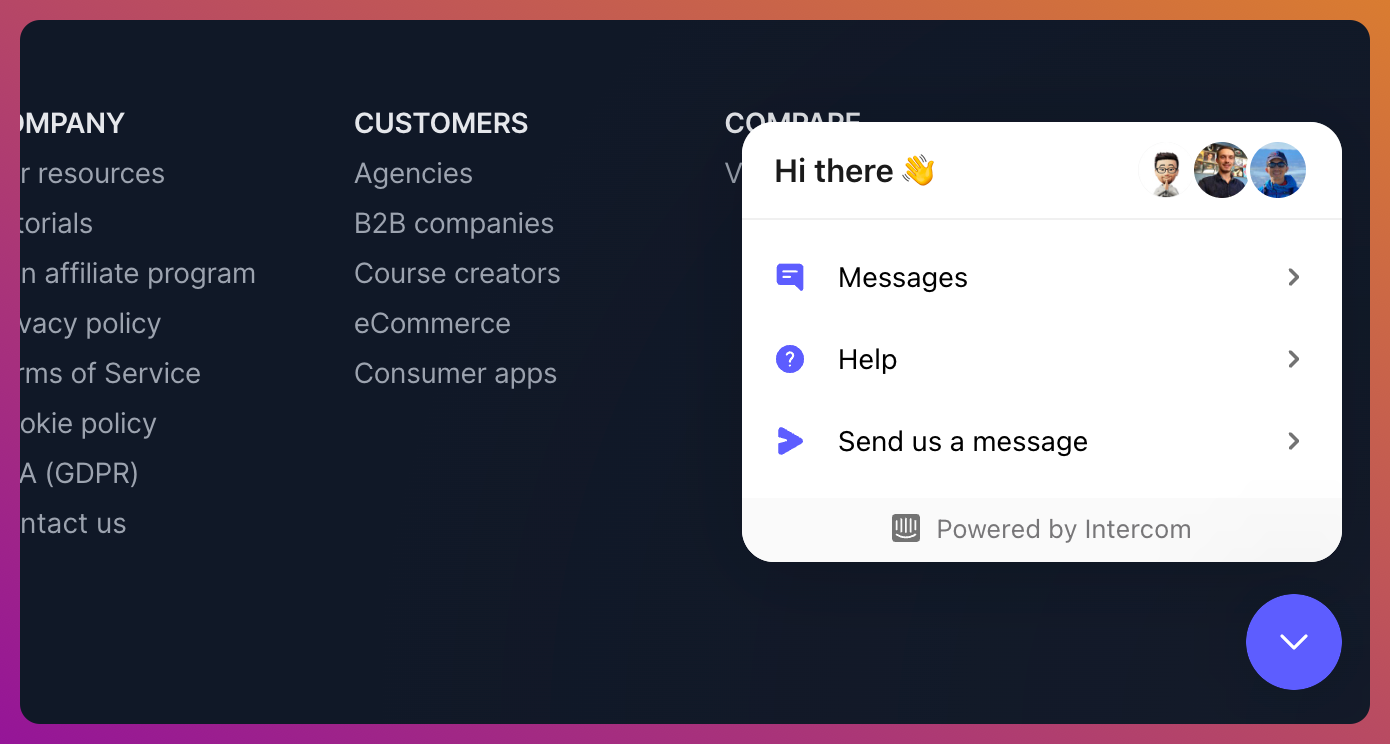 Testimonial website chat box
Testimonial website chat box
What languages does Testimonial support?
Testimonial's user interface is in English.Testimonial's documentation and support requests are in English.
The content of your reviews can be in any language.
Who are the typical users of Testimonial?
Small businesses including restaurants, B2B companies, eCommerce and retail businesses, agencies, freelancers, course creators, and consumer apps.Does Testimonial host your 'Wall of Love'?
Yes, Testimonial hosts your 'Wall of Love' regardless of what plan you are on, including the free plan.Is VideoAsk or Testimonial better?
In my experience, Testimonial provides a smoother and faster way to collect reviews.VideoAsk does not give you a dedicated landing page.
Testimonial gives you a dedicated landing page. And a simple & clean dashboard to manage all your testimonials in one place.
VideoAsk does not provide insights to how your video testimonials are performing.
Testimonial lets you track metrics from all embedded videos.
I recommend using Testimonial over VideoAsk as they have a much easier to use interface.