Carrd is a tool for building gorgeous, one-page websites. You can build anything from personal portfolios to business landing pages.
When I say Carrd websites are gorgeous, I mean it. They will capture your customers’ attention.
The founder of Carrd started out as a solo business. They put a lot of heart into building Carrd, and you can tell by how well-designed it is once you start using it.
In this guide, you’ll learn why Carrd is a useful tool to build your own restaurant website.
- Carrd for small restaurants
- Carrd Pro
- Build your one-page restaurant site in minutes
- Real life example
- FAQs about Carrd
Carrd for small restaurants
Here’s why I recommend Carrd for busy restaurant owners: it is
Simple
Carrd is a “no-code platform”, which means you don’t have to know how to code to build your own website. Instead, you “drag and drop” elements to form a design, kind of like building Lego blocks.
You can build and publish a professional-looking restaurant website in under 30 minutes.
Carrd provides easy-to-follow instructions all the way, so you never have to feel stuck.
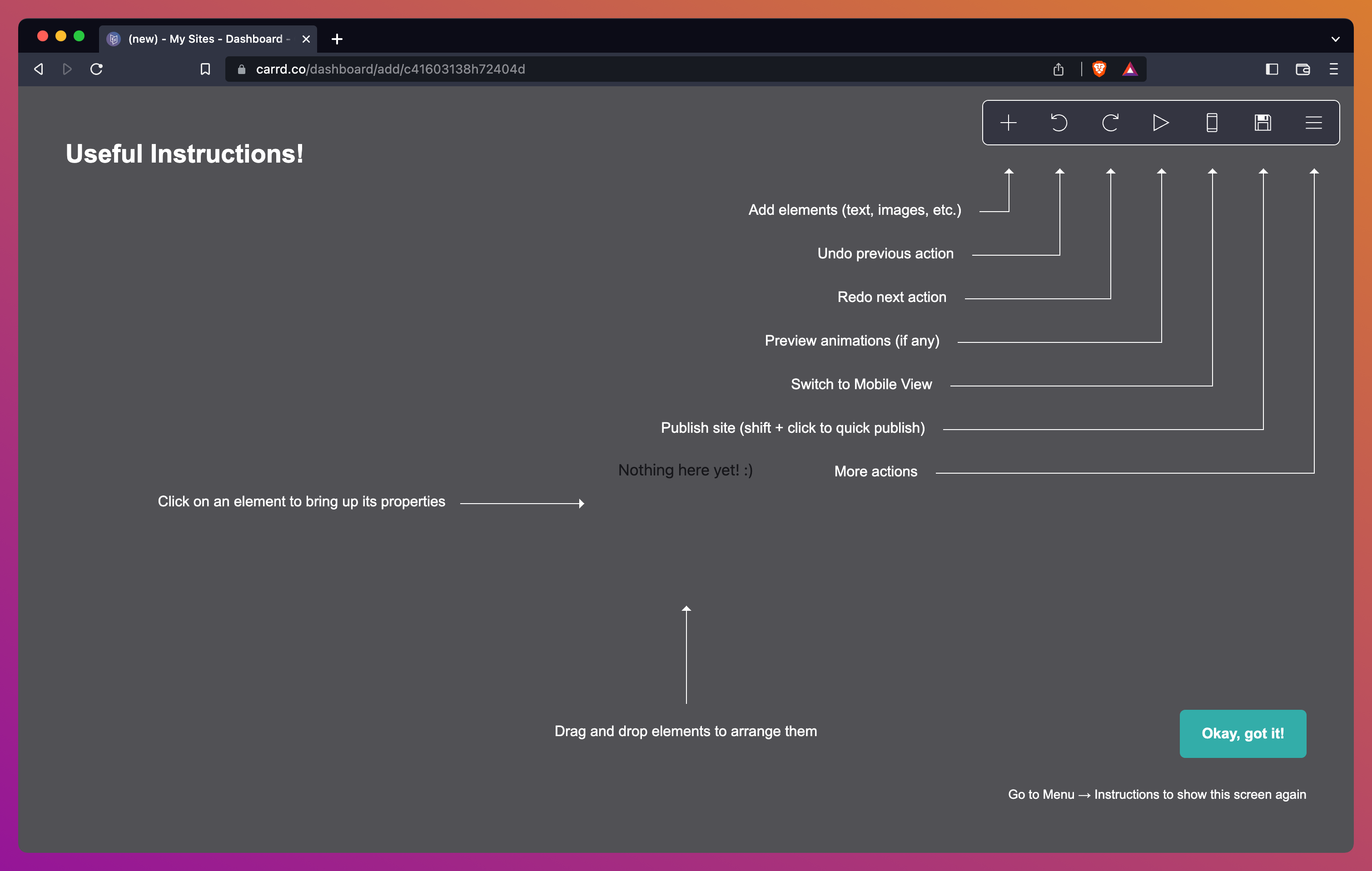 Carrd’s starting page with useful instructions
Carrd’s starting page with useful instructions
Start with one out of dozens of templates, or a blank canvas if you already have a design in mind.
Here are the best starter Carrd templates for restaurants. Replace the text and images with your own restaurant info, logo, menu and food pictures!
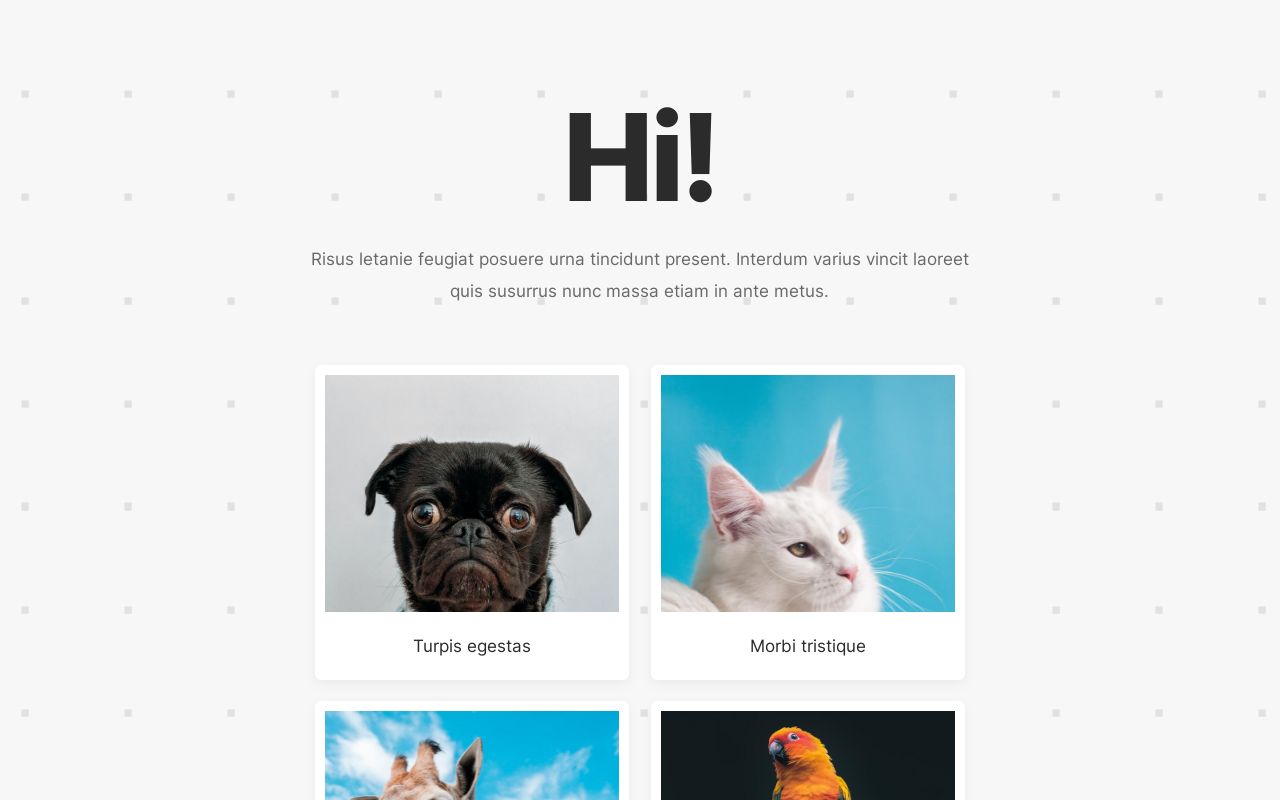 Carrd Template #116 Scroll until you see this image, click ‘Select’ |
 Carrd Template #152 Scroll until you see this image, click ‘Select’ |
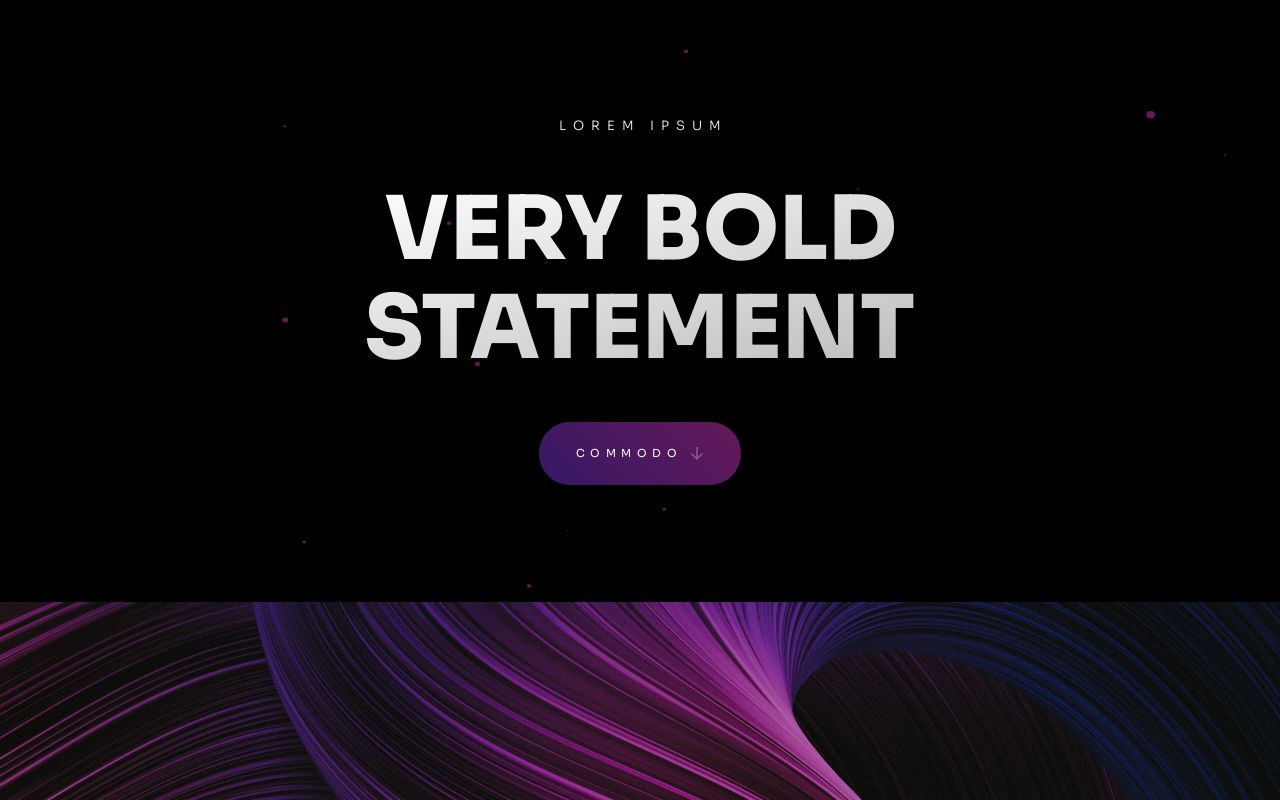 Carrd Template #132 Scroll until you see this image, click ‘Select’ |
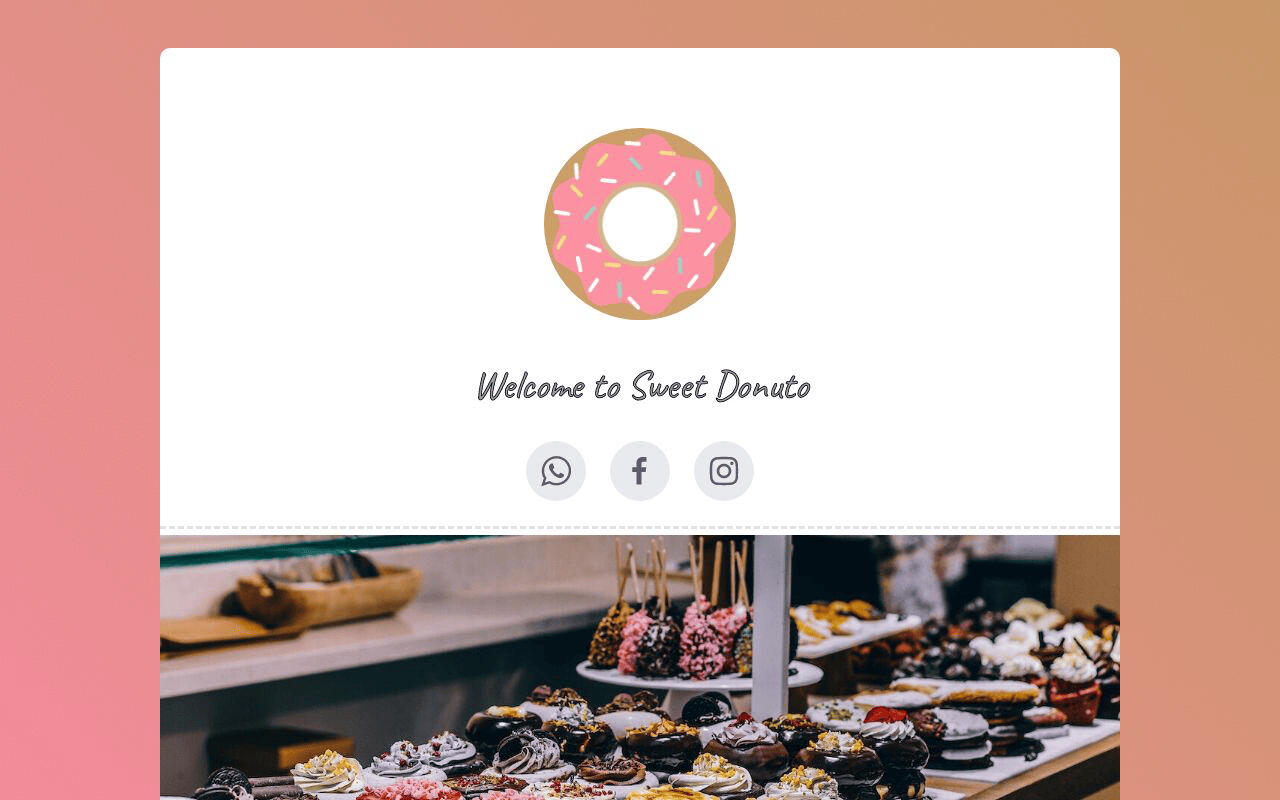 Candy Shop from Templatery (requires Carrd Pro Standard) Scroll until you see this image, click ‘Get For Free’ |
Responsive
A responsive website displays its contents in such ways to fit your reader’s device screen. A Carrd website looks great on any device - be it a phone, tablet, laptop, or desktop computer.
You don’t have to do anything make your site responsive - Carrd does this for you!
You can toggle between Desktop and Mobile view to preview how your site looks like on those devices.
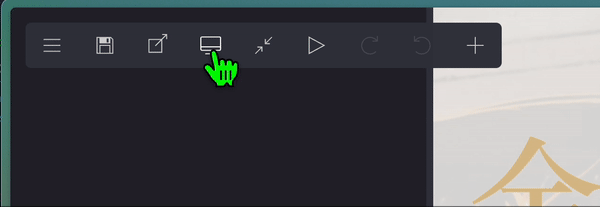 Toggle between desktop and mobile view while building your Carrd website
Toggle between desktop and mobile view while building your Carrd website
Free
You can build up to 3 websites with the free plan. It includes all Carrd’s core features.
Carrd Pro
Carrd has three paid plans: Pro Lite, Pro Standard, and Pro Plus.
When you’re ready to upgrade to more features or more websites, Carrd’s basic ‘Pro Lite’ plan is only USD $9 per year. Yes, read that again, PER YEAR.
That’s the price of two coffees. FOR THE WHOLE YEAR!
Carrd Pro benefits
How Carrd’s paid plan benefits your restaurant: You can
- Get a custom domain1
- Upload videos and larger images
- Create forms like signup forms and payment forms
- Publish your website without the “Made with Carrd” branding in the footer.
Carrd’s pricing is unbeatable. The value you get from it is tenfold.
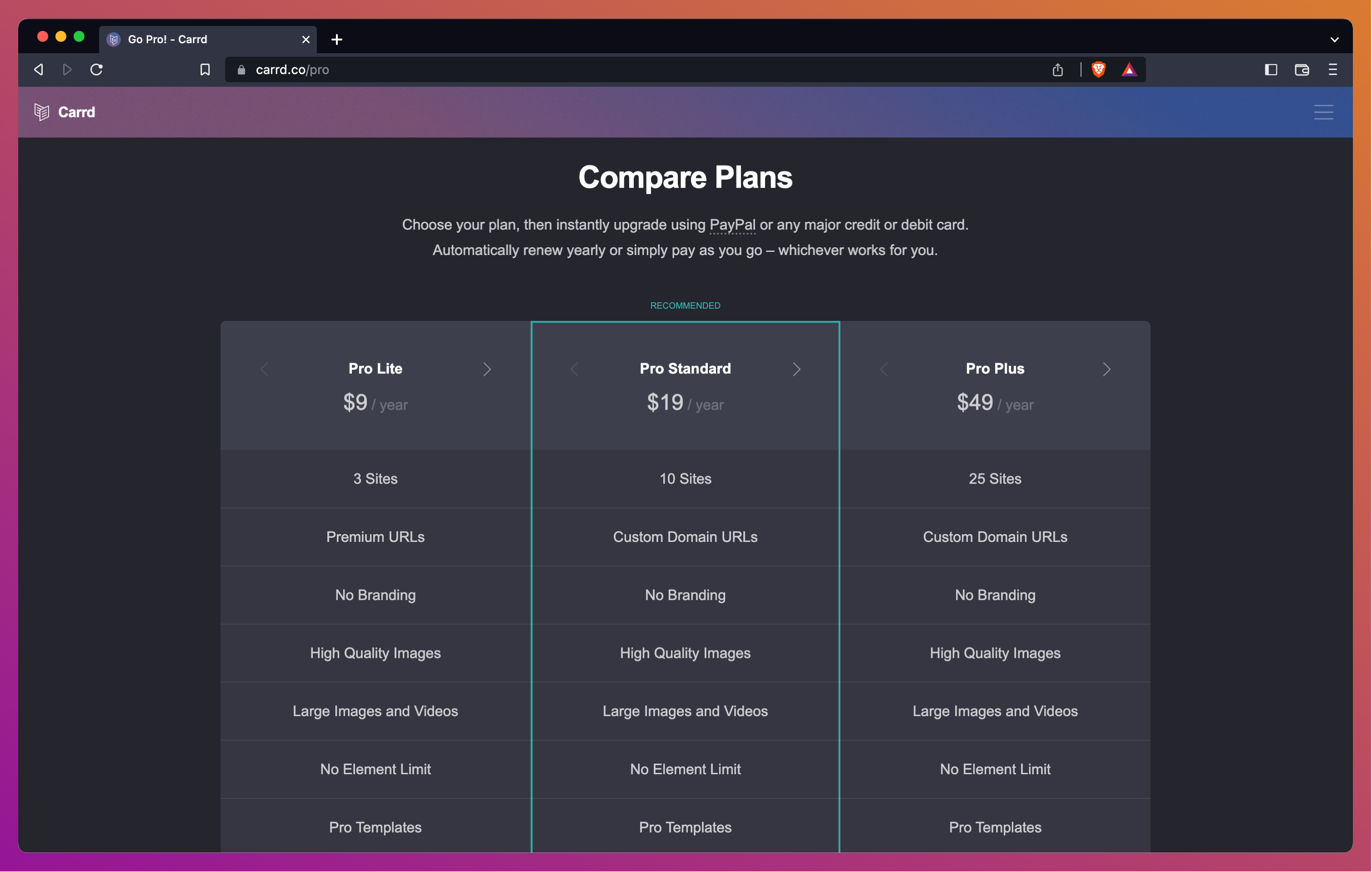 Carrd’s pricing plans
Carrd’s pricing plans
Enhancing your Carrd website
With a Pro subscription, you can enhance your Carrd website with plugins2.
For example, a pricing table or animations.
A quick Google search will show you Carrd’s huge ecosystem of themes and plugins.
I recommend Jason’s Plugins for Carrd. There may a tiny bit of coding involved - but fret not, Jason makes it easy with simple copy and paste instructions.
A few examples of what you can do with Jason’s Plugins:
- Gradient text
- Pricing tables
- Auto-update copyright year
- Customer testimonials slider
- Floating button welcome video
- Listings with filter and search
- FAQ with accordion drop-down effect
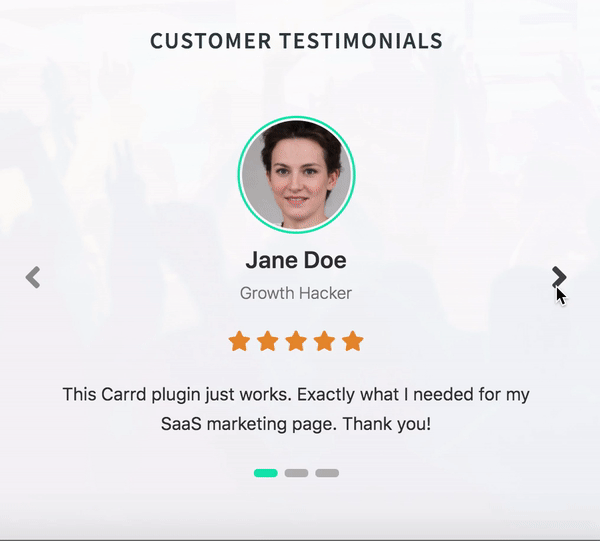
Customer Testimonial Slider by Jason’s Plugins for Carrd
Some of Jason’s plugins are free, others are paid. The paid plugins are one-time payments and you own the licence forever.
Jason also has a blog called Carrd Tricks, where he shows you tips and tricks for making better Carrd websites.
Build your one-page restaurant site in minutes
Building a website with Carrd.co is super easy for beginners and advanced builders alike. This tutorial by Lacey Kesler will help you get your website up and running in no time.
In this tutorial, you start out with a template provided by Carrd. You’ll change it to fit the personal landing page you’re going to build with Lacey. By the end of the video, you’ll have created a website!
Get your hands dirty by following the tutorial first. Afterwards, you can alter it further and add enhancements to fit your restaurant’s theme.
Real life example
Here’s an actual website I made with Carrd for a restaurant in Singapore. I was a beginner and unfamiliar with Carrd at the time.
It took me 17 minutes to build it from start to finish.
Click on the image below to see the live website.
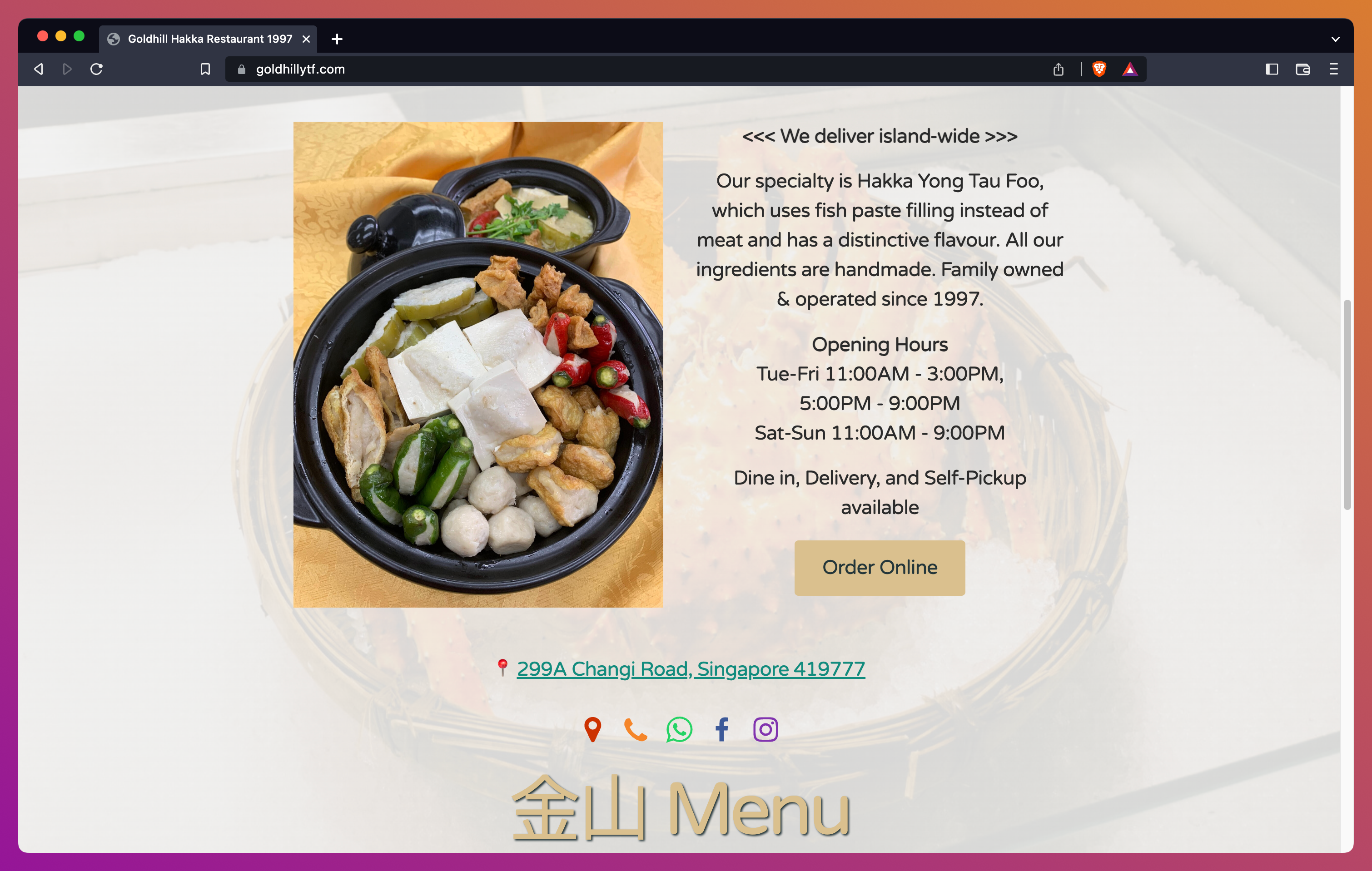 Example of a simple, one-page restaurant website.
Example of a simple, one-page restaurant website.
Frequently asked questions about Carrd
What other apps does Carrd integrate with?
Carrd integrates with the following applications:Zapier, Make (formerly Integromat), Airtable, Stripe, PayPal, Gumroad, Typeform, Facebook, Google Analytics, and many more.
Integrations are available to Pro Standard and Pro Plus plans.
What level of support does Carrd offer?
Carrd offers the following support options:Documentation, Contact form, Email
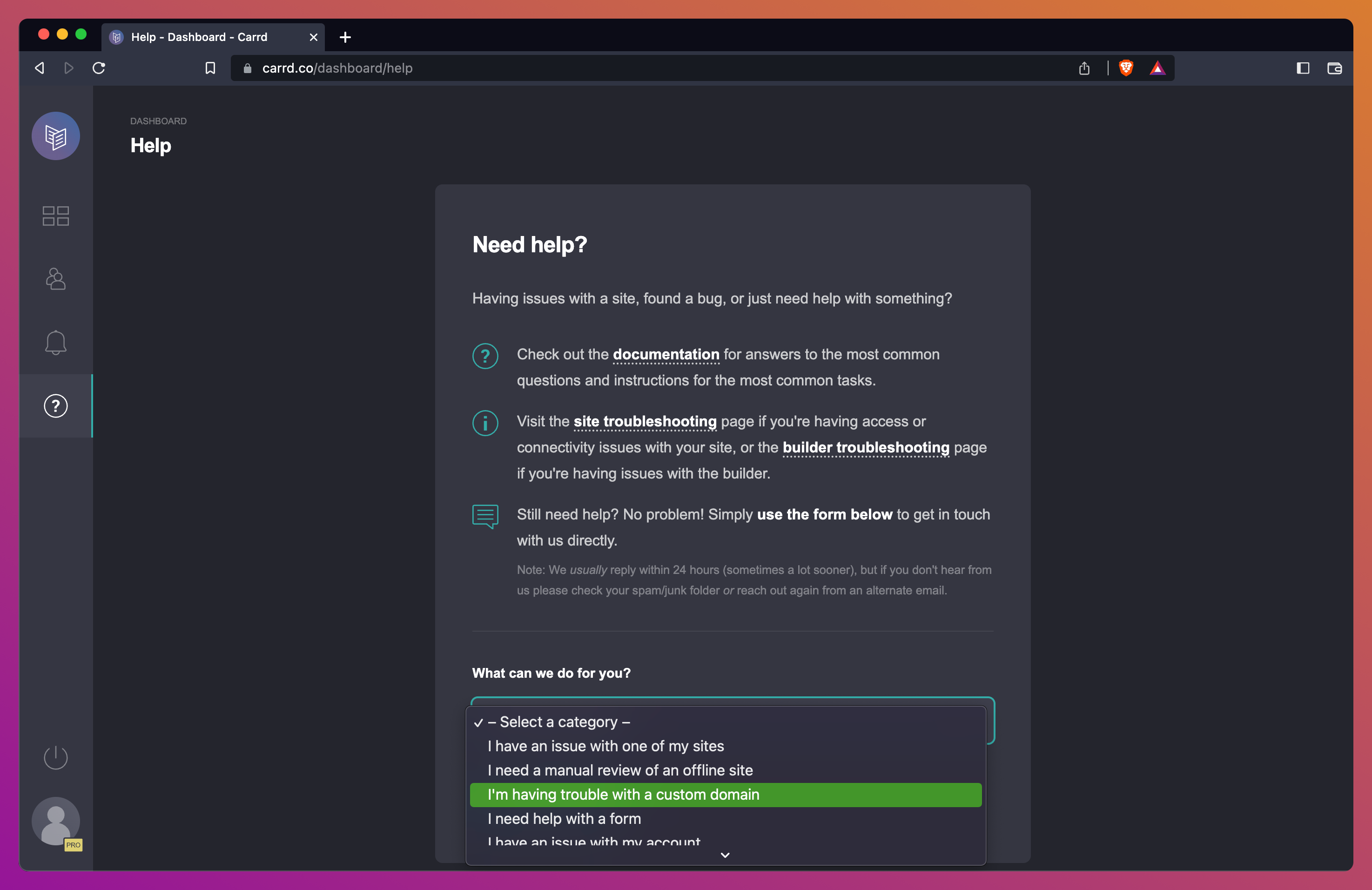 Carrd contact form
Carrd contact form
What languages does Carrd support?
Carrd's user interface is in English.Carrd's documentation and support requests are in English.
The content of your Carrd website can be in any language.
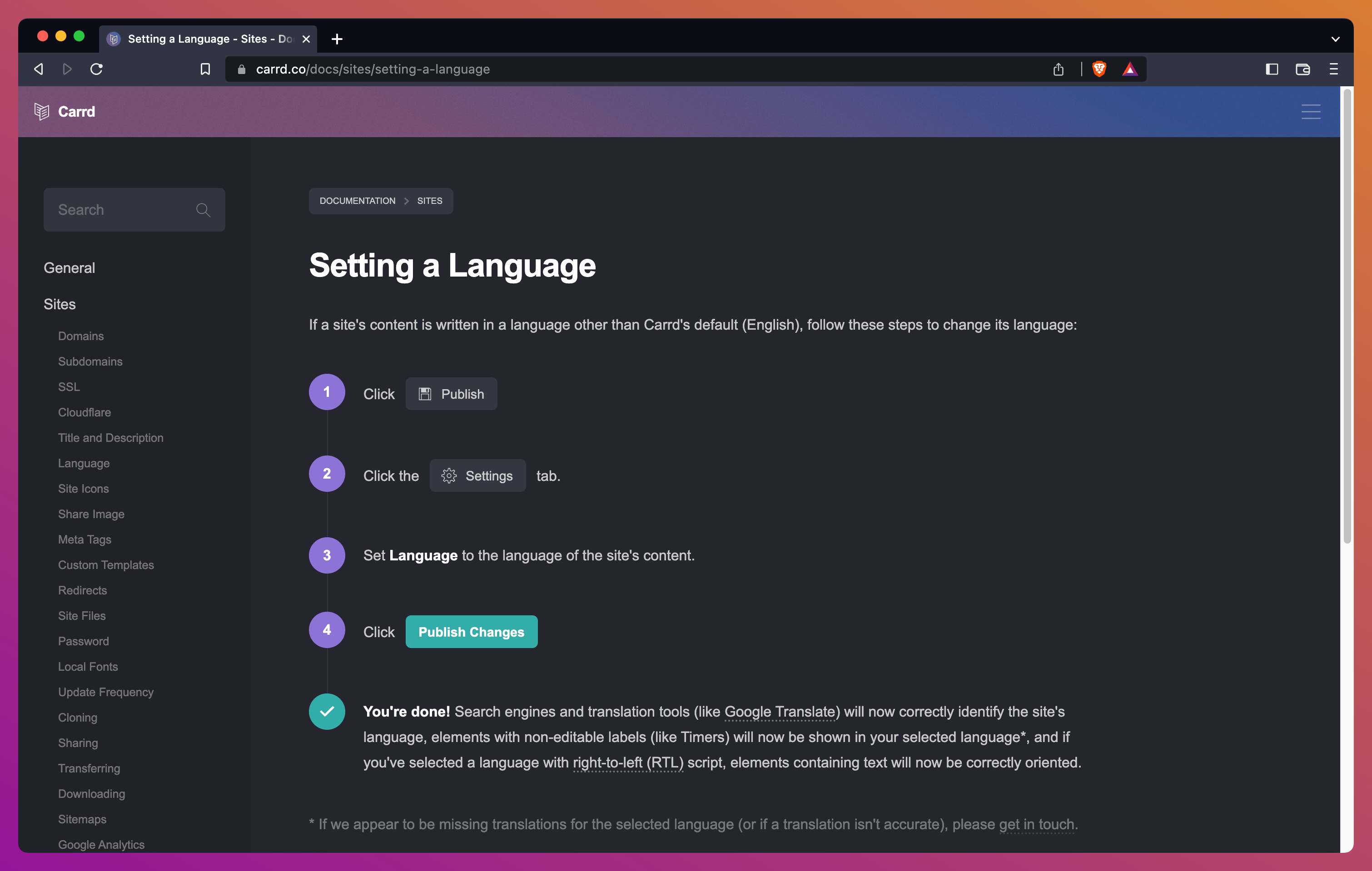 Carrd language settings
Carrd language settings
Who are the typical users of Carrd?
Small businesses, medium-sized businesses, one-person businesses, writers, artists, designers, and hobbyists.Does Carrd host your website?
Yes, Carrd hosts your website regardless of what plan you are on, including the free plan.Is Wix or Carrd better?
Wix may have a lot more templates to choose from and an easy to use drag-and-drop interface. But too much choice can be overwhelming for a beginner.In my experience, Wix websites often look broken and don't load well on mobile devices.
Carrd websites load fast and look beautiful on any device.
Wix does not have a free plan, and their basic plan at $4.50/month includes Wix ads.
Carrd has a more generous pricing plan and is ad-free.
I recommend using Carrd over Wix if you are starting out and want to build a website fast.
Footnotes
-
You can have a custom domain like ‘mycafe.com’ instead of ‘mycafe.carrd.co’. Carrd provides easy to follow instructions on how to do this. ↩
-
A plugin is a third-party extension that lets you add extra features or functions to your website. ↩